
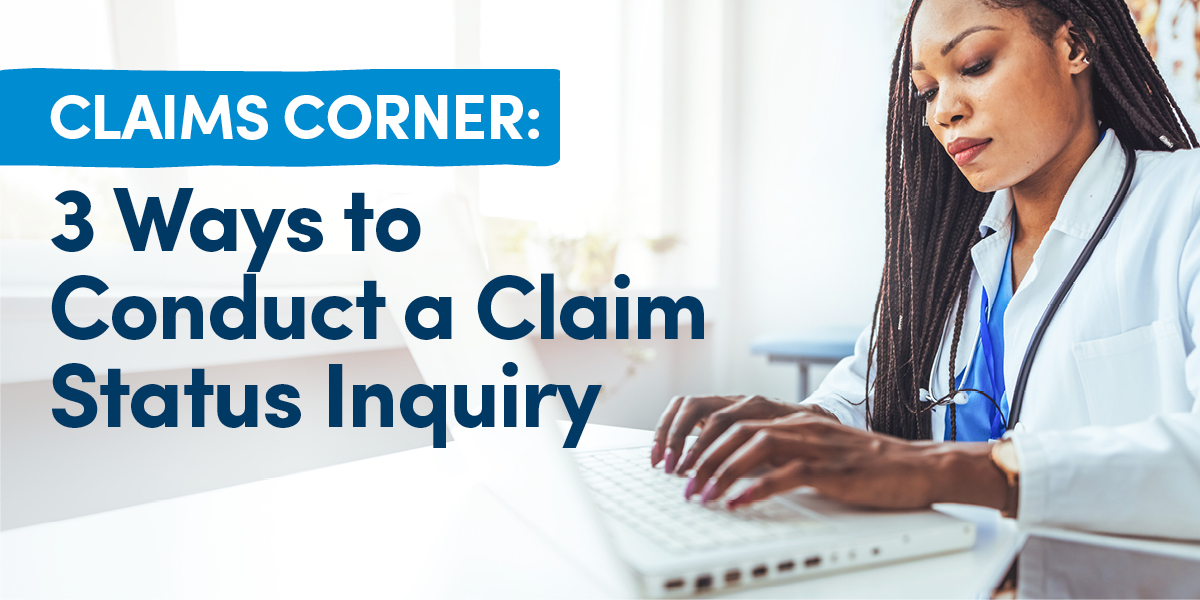
Finding out the status of your claim is quick and easy using these three electronic methods:
1. NaviNet Claim Status Inquiry
The Claim Status Inquiry function lets you view real-time, detailed claims information for any member, whether claims were submitted electronically or on paper. You can track the status of a claim from the start of the adjudication process until the time of payment, or you can look up claims dating back seven years.
To check claim status, log in to NaviNet  , select Claim Status Inquiry under Workflows for this Plan to access the Search screen and enter the patient and claim details.
, select Claim Status Inquiry under Workflows for this Plan to access the Search screen and enter the patient and claim details.

2. 276/277 – Health Care Claim Status Request and Response Transaction
The HIPAA-mandated 276/277 electronic claim status request and response are a paired transaction set — the 276 transaction is used by providers to request the status of a claim(s) and the 277 transaction is how payers respond with information regarding the specified claim(s).
The payer’s response indicates where the claim is in the adjudication process (e.g., pending or finalized). If finalized, detailed information is provided on whether the claim is paid or denied, and if denied or rejected, the reason is included.
Highmark will accept and return 276/277 transactions in Version 5010 format only. These transactions will only be accepted and returned via real-time; trading partners are not able to submit electronic inquiry transactions in a batch mode.
Information about the 276/277 transactions can be found in the EDI Guide, available on the Electronic Data Interchange (EDI) website. To access the website from the Provider Resource Center, select CLAIMS, PAYMENT & REIMBURSEMENT, and then Electronic Data Interchange (EDI) Services.
3. BlueExchange – For BlueCard Claims
You actually have two options to check the status on out-of-area claims. You can use the Claim Status Inquiry function in NaviNet or you can access BlueExchange through NaviNet.
Additional Resources
These electronic methods for making claim status inquiries are easy to use and deliver status updates quickly, saving you and your team valuable time.
For more information regarding claims inquiries, see the Highmark Provider Manual: 